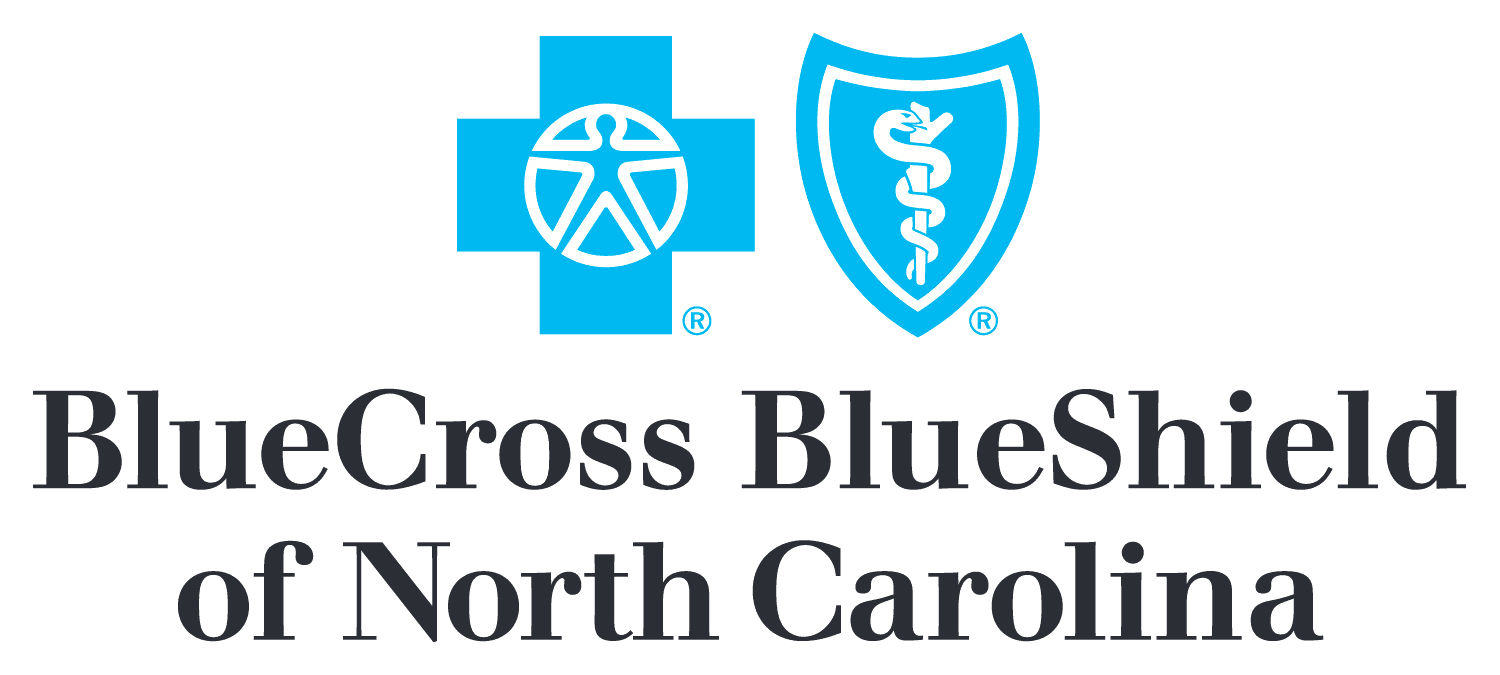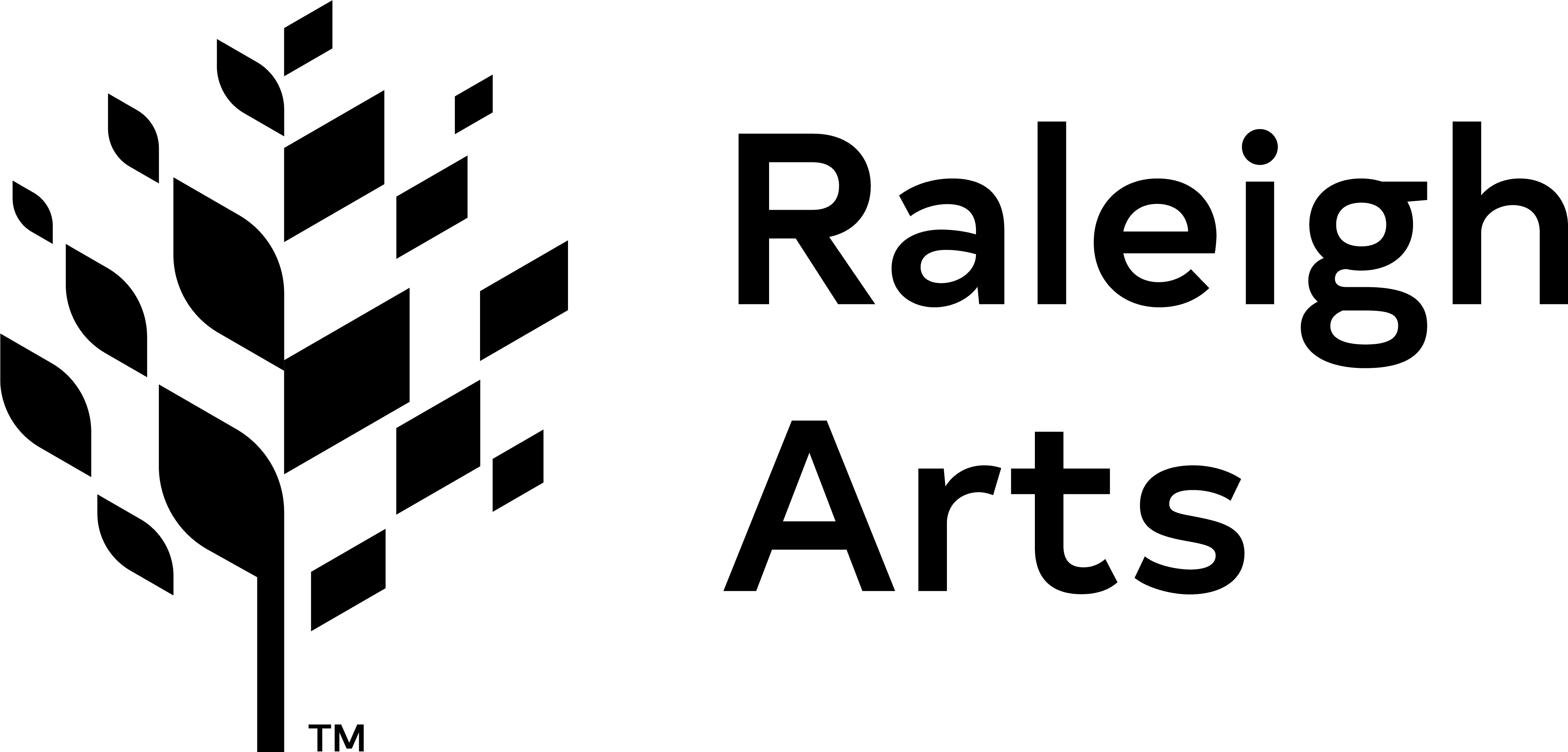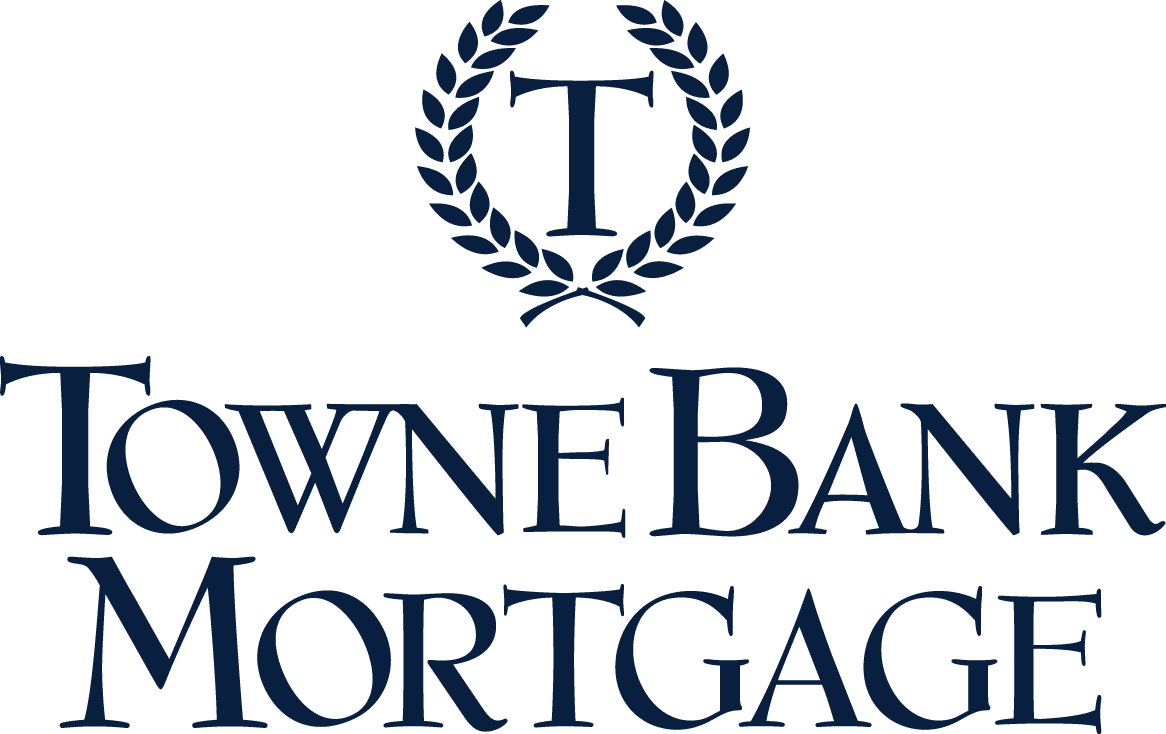Streaming Help Page
How to View Our Streaming Production:
- Directly on your device via the web video player
- Click the link in your ticket purchase confirmation email from TIP and enjoy!
- Stream to your TV
- Via HDMI cable from your laptop/tablet Click here for a video 'how to'
- Screen Mirror Cast to your Smart TV (make sure your device is connected to the same wifi network as your Smart TV)
- Apple Phone
- Pull up the video from your TIP ticket purchase confirmation email
- Tap 'Air Play'
- Select your TV
- Android Phone
- Pull up the video from your TIP ticket purchase confirmation email
- Tap 'Smart View' from your pull down menu
- Select your TV
- Apple Phone
Troubleshooting:
- Check your internet connection, you may need to contact your Internet Service Provider and get them to help boost your signal if your internet service is insufficient for a quality streaming experience
- More ways to connect
- Apple 'Air Play' Streaming Help
- Android/Galaxy 'Smart View' Help
- How to Connect Your Laptop to Your TV via HDMI Cable
- More Ways to Stream from Your Computer
- Roku
- Chromecast
For further assistance, our limited Box Office staff is available Monday thru Friday from 9am to 5pm.
- Contact Us:
- (919) 831 - 6058
- info@theatreinthepark.com